How to grow friends and followers in Tsu with iMacros Auto follow script
In my pervious post I have discussed the natural ways to grow friends and followers in tsū . But is there any automatic process to grow friends and followers. Yes I have got an Automatic way or process. So Just set the process and have a coffee, snacks or go to sleep on bed ! You may have heard of iMacros plugin or add on. Yes, this plugin is famous for it’s automatic process. This is like a robot or bot. We will now use a script with this plugin to automate the tsū to grow followers and friends. Don’t worry it’s a legitimate way, but remember, excess of anything is very bad. If you are a Firefox browser user then iMacros is a right plugin for you. Because it runs smoothly in this browser. It may also runs on Chrome , but in this case Firefox is better than Chrome. So download Firefox latest version (remember always use latest version otherwise this plugin might not work properly) from the following link.
Download Firefox latest: Download or you can -
Download Firefox latest offline installer or stand alone version: Download
Download iMacros plugin for Fire fox: Download
Or
Download Latest Chrome from the following link and chrome iMacros plugin also.
Download Chrome latest offline installer or stand alone version: Download
Download iMacros plugin for Chrome: Download
(NB: Here I have shown the process with Firefox browser, the process for Chrome browser is almost same. So just follow the method and do the same for Chrome browser)
 |
| Imacros |
After installing latest version of Firefox in you computer, click the above link for iMacros or Click here. you will be taken to a new window. Now click on +Add to Firefox button as bellow.

Wait a moment to give sometimes to be downloaded. if it is downloaded, following screen may appear.

Now click on Install Now button to install it in your browser. you will see Imacros icon at right.
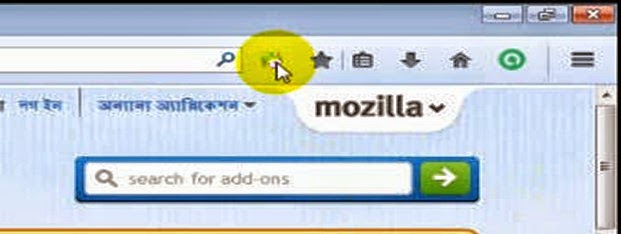
Now click on it and you will see a sub-screen or window at the left.
Now copy the following Auto-follow scrip for imacros and paste the scrip in the following editor and …
VERSION BUILD=8850919 RECORDER=FX SET !ERRORIGNORE YES WAIT SECONDS = .5 TAG POS=5 TYPE=A ATTR=TXT:Follow
(You can set any script here following the process.)

Click on Save & Close button.
 | You can rename the #Current.iim file according to your choice. To do this 1. Click the right button of Mouse on #Current.iim file and click on Rename marked with 1(red color). 2. Write a name so that you can identify it. 3. After giving a name click on Rename button marked with 3 (red color). Ok, now this turn to start the work on tsū |
Go to you tsū account with your user name and password. Write any letter in the Search box left and find a user with a lot of Followers. See the the example bellow.
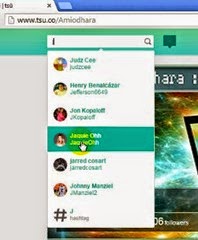
Click on the user profile, you will be taken to the user page. See the image bellow. Now click on the Followers button.

You will be taken to a page with a lot of follower list. See the image bellow..
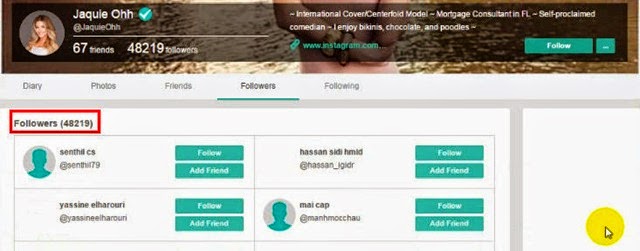
Now go back to your iMacros plugin. Select script file which you Renamed with your own. and do the following process as directed bellow.
 | 1. Click on Play button marked with 1. 2. Set the loop number marked with 2, see I have selected 400. Follow limit is up to 1000. 3. Click on Play (Loop) button marked with 3. Done, the ‘Following’ process is going on. Remember the you can follow 1000 user at best. After following 1000 user, you would not be able to follow any user. So now give attention to Writing post ,sharing, liking and commenting. You will get many friends. Now keep continuing to accept friend request. Wait at least fifteen days , you will find many friends and followers. Then go to your profile page and click on Following button, You will find your following list. Now again Un-follow all the users from the lists. But Making Un-follow to a large number of users is a boring work. Don’t worry I have also made Un-follow iMacros script for tsū . See the tutorial from This link and set iMacros to do it automatically. |
Please make comments if you find this post helpful to you. Bye and take care.












Many many vary Thanks
ReplyDeleteYou are most welcome!
DeleteMany many Very Thanks
ReplyDeleteThanks bro! You are also welcome!
DeleteThis comment has been removed by the author.
ReplyDeleteThanks for your valuable comment. I have tried my best to do something for you.
DeleteThanks. Is there a way to cancel all pending friend requests??
ReplyDeleteSuch a nice post, keep providing good resources.
ReplyDeleteHBS case solution